If you possess particular expertise, then providing advisory services is a fantastic method to earn substantial profits.
Organizations—particularly new ventures—frequently engage skilled professionals on a contractual basis to provide guidance on the most efficient operational procedures, how to utilize particular software applications, and the optimal approaches to rapidly expand a business.
Advisory work is an exceptional means of earning a livelihood, but the initial stage in establishing your new consulting service is to create a website.
This article will encompass all the essential information you require to construct a WordPress website for your advisory enterprise.
Why do advisors require a website?
Before delving too extensively into the specifics of WordPress, it is crucial to address why advisors require a website in the initial stages. Although numerous advisors obtain business through recommendations and word-of-mouth, a website aids you in:
- Establish trustworthiness: A website serves as a point of reference for potential customers. Customers can navigate to your website to read about you, verify your credentials, learn about past achievements, and more.
- Attract prospective clients: If a customer doesn’t have a recommendation for a consultant in your field, the first place they turn to for research is Google (or Bing! for traditionalists). Without a website presence, you miss out on valuable opportunities to acquire new customers.
- Collect Google reviews: Were you aware that over 90% of people read testimonials before making purchasing decisions? Satisfied clients can leave you a positive testimonial when your website is listed on Google, encouraging other similar clients to engage with your consulting services.
These are some of the reasons a website should be at the top of your “to-do” list when starting your new business.
Now let’s discuss what WordPress is and why it’s a perfect fit for websites for consultants.
What is WordPress (and why should consultants build on WordPress)?
Several website builders and content management systems are available to you, but not all of them have the same functionality and appeal to beginners.
WordPress is the ruler of content management systems (CMS), and it’s the most popular CMS globally.
Currently, there are more than 64 million WordPress websites, and it’s for good reason. WordPress is a dynamic and open-source platform that is continuously improving.
In other words, the original source code is accessible to everyone, so anyone with coding skills can modify the code to create outstanding themes and plugins.
Since WordPress is open-source and incredibly popular, there are several tools non-designers can utilize to build a stunning website with just a few clicks.
Let’s examine in more detail some additional reasons why WordPress is the optimal choice for individuals seeking to establish a visually appealing website quickly.
1. WordPress is user-friendly
As mentioned previously, there are over 64 million WordPress websites. The reason why there are so many WordPress websites is because the platform is user-friendly and highly intuitive.
Even if you have no prior experience in creating websites, you will be able to create an exceptional site with WordPress. The dashboard is easy to navigate, you can install a theme, and it’s simple to activate plugins to customize your site’s functionality.
To get started with WordPress, all you need to do is purchase a hosting plan from one of our partners. Then, you can start with one-click install feature to install WordPress. or Contact Us to get a free consultation about the best hosting providers.
Once you have installed WordPress, you have two options for constructing your site.
You can follow the step-by-step WordPress Site Builder instructions to get started. The WordPress Site Builder will guide you through setting up your homepage, adding a contact page, creating an about page, incorporating content, customizing the site’s appearance, and launching your site.
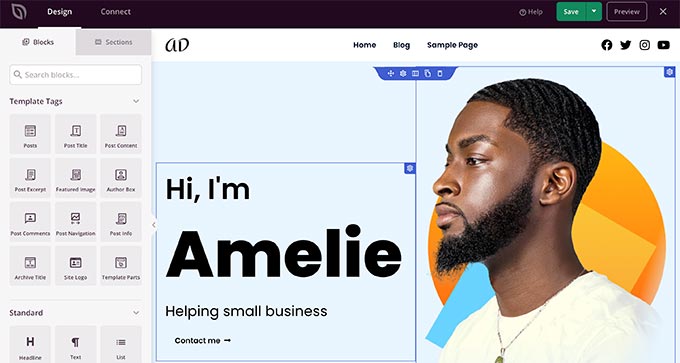
If you desire greater adaptability with WordPress and possess a bit more expertise, you have the option to forgo utilizing the WordPress Site Builder, select a theme, generate fresh pages, incorporate your menus, and construct the website of your aspirations.
2. You don’t need any design skills to use WordPress
As a consultant rather than a designer, your main worry when constructing your website might be avoiding it appearing amateurish.
It’s a valid concern, but I have positive news for you.
WordPress offers numerous complimentary templates for consulting websites that you can install and personalize. All you need to do is browse through the selection of templates, locate one that appeals to you, enable it, and incorporate your own content.
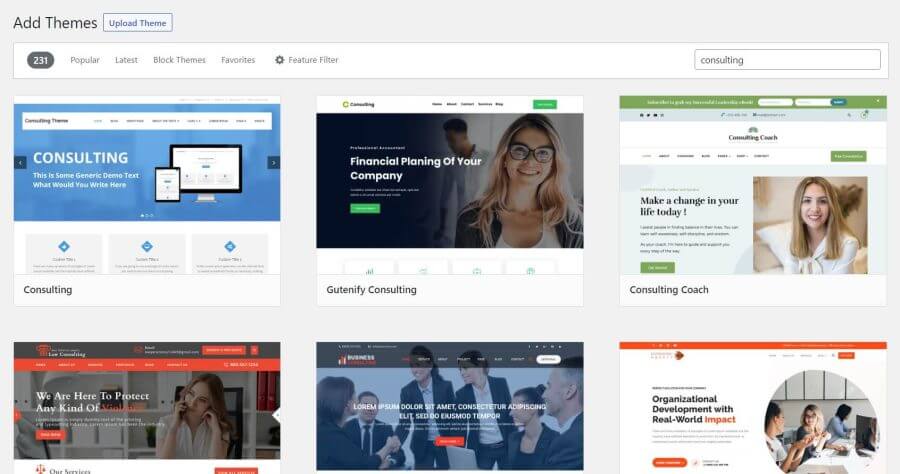
Here are some quick instructions on how to select a free theme on WordPress.
How to enable a WordPress theme for your consulting website?
1. Log in to your WordPress dashboard.
2. Find “Appearance” on the left-hand menu.
3. Place your cursor over “Appearance.” You’ll see a drop-down list with options. Click on “Themes.”
3. WordPress will redirect you to the “Themes” page. You’ll see a few themes pre-installed. If you like one of these themes, great! Activate it and get started. If not, you can search for another theme by clicking on “Add New Theme.”
4. Once you’ve chosen a theme, hover your cursor over the respective theme box until you see the word “Activate.”
5. Click on “Activate.”
Now your new theme is activated, and you can start customizing it. Check out these WordPress theme options if you need assistance in finding an excellent design for your consulting website.
3. WordPress operates with the assistance of pre-coded plugins
Remember how WordPress is an open-source platform? This means that other individuals can create tools for WordPress, known as plugins, that enhance WordPress functionality.
So, instead of writing code to make your website do something, you can search for a plugin and add that pre-coded plugin to your website.
For instance, let’s say you plan on blogging frequently on your website and want to allow others to share your articles across the internet.
You don’t have to delve into the code of your website and add instructions for social sharing. All you have to do is find a social sharing plugin, install it, activate it, and input your social media handles.
The plugin contains the code to handle the rest.
Once you’ve activated your plugin and filled out the social media information, you’ll see social sharing buttons on your blogging page.
It seems like magic.
Here’s how to incorporate a WordPress plugin to your consulting website.
How to add a plugin to WordPress?
1. Log in to your WordPress account.
2. Direct your attention to the menu on the left-hand side of the dashboard.
3. Locate “Plugins.”
4. Hover your cursor over “Plugins.” Finally, click on “Add New.”
5. Utilize the menu to browse through popular plugins or enter a keyword in the search bar to find a relevant plugin.
6. Once you’ve discovered the plugin you wish to use, click on “Install Plugin.”
7. Activate the plugin by clicking on “Activate.”
There are numerous varieties of plugins. It’s wise to contemplate your desired website functionality and then perform a search to explore the available plugin options.
Prior to installing a plugin, ensure that it has ample favorable feedback and receives frequent updates.
Create your consulting website with Relancer today!
The secret to a successful consulting business is ensuring that the customers who require your services can find you. How can you achieve this? Exactly! You construct a stunning WordPress site with the help of #1 class web development services from Relancer.
Check out our services today. If you need help with your business website, contact us today.


